The first step was to crop my image. I had to change the dimensions to fit a magazine cover perfectly, which would be 8.5x11 inches. When cropping the image, I had to choose between more of the left side, more of the right side, or the middle. I chose to go with the middle because showing one side would be too awkward. In addition to equally showing both sides, choosing the middle keeps the gate in the middle of the image, which is more visually pleasing. When looking at this portion of the edit, there is not much of the sky. This makes it harder to put in elements such as a masthead, coverlines, issue information, and more. Because of this, I might not go with this image for the final product.

The next step was to edit the light. When looking at the original image, the pillars were bright white, and were popping out too much, especially towards the sides. This was hurting the eyes, so I decided to decrease the exposure. This helped balance the colors of the image, but it also took away some color and makes the image look black and white. I do not want the image black and white, so that the green trees and the green background are visible. My response to this was to put the contrast up a little bit, so that the white and green colors show better. When I did this, it did improve the colors of the image, but it did create another problem. The white pillars were popping out again, more than they should be, so I put the highlights down as this helped balance the colors more. The only problem with this portion of the edit is now the picture looks a little bit too black and white, so it might need more adjusting.
The third step was to edit the Vibrance. I dramatically changed the vibrance to try to make the image look less black and white. Although colors started showing more, the image is more yellow now, which is not what I was going for. If nothing is going to help fix the colors on the image, I may choose not to use this image on the final product.
The last step was to edit the detail on the image. There is not much needed to be done here, I just wanted to edit the sharpness a little to fix minor blurs, and clarify the image. These blurs are not that noticeable, but I decided to sharpen the image anyways because the final cover will be a full sized, and bigger image, so it may be more noticeable then.
Final Image:
This is the final version of the image. It has improvements from the original image, but still leaves no room for text, and the colors are a bit off. Because of this, I may choose not to use this image for the final product. if I choose this image, I will put the masthead on the top middle, and the coverlines on the sides so that they do not cover the gates.
Original Image 2:
This is the original image. I chose it because it shows a big building, and is visually pleasing. This images gives off a good vibe, and is a very big building. This size of this building shows vastness, and this is emphasized even more with the sky. This, just like the first image, is more persuasive because the vastness shows that there are things to do here, such as sightseeing.
First, I had to do some cropping. I had to make the dimensions if this image 8.5x11 inches so that it takes up the entire cover space of a normal travel magazine. I had to choose between showing the top, or the bottom of this image. I chose to show the top because showing the bottom will make the building look closer to the ground, which does not emphasize on the vastness enough.

I wanted the colors of the building to look sharper, so I changes some light settings. I increased the exposure amount as this shows the gold color more. This makes the image pop put, especially with the blue sky in the background. This helped the front of the building the most, especially at the top. I also changed the contrast. This is because the right side of the building was blending the blue reflection with the gold. This is more visible in the top area. This is also visible on the top left corner area of the building, and this helped make the gold darker. Adding contrast helped fix these minor color issues, but they did not need a lot of correction, so I did not add too much contrast. Lastly, I made changes to the highlights section. I actually turned this section down instead of up, because the contrast changes made the sides too bright. This was the same problem as the first image, and turning down the highlights helped to balance the image.

I then worked on color correction. I changed temperature settings to change the lighting on the image. Changing the temperature helped to make the sky appear more blue. I want a clear, blue sky so that it attracts people and make them want to read the magazine. Conversely, a more gray sky will turn readers away. The temperature change was just to accentuate the vibrance change. I changed the vibrance because it made all the colors pop out more, and did this evenly to all parts of this image, while allowed for there to be a balance, and not one side being too dark, or too light. It especially helped with the blue sky. The saturation was added in to help the vibrance setting make the colors more prominent. I did not want to use too much of the vibrance setting, as it would make the sky too blue, and make the gold pop out way too much, especially on the left side as shown below.

I then worked on sharpening the image. I did not need to sharpen it much, but I did anyways to fix the right side. The top left corner of the building was not cleat, and the reflection of the sky was a little blurry, especially at the top part. This was important because it clarified the image, and these sides of the image are important parts of the cover, especially since there will be text around it, so people will notice it.
Final Image:
This is the final image. It has light improvements, as well as color improvements. It shows a good scene, and has enough space for text, as well as enough space to put in a barcode. The text might look a little bit crowded, but with adjustments to the positioning of the text, this image could be a viable option. On the final cover, i will put a masthead on top, and try to keep the coverlines in the middle to not take cover the building.
Original Image 3:
This is the original image that I chose. I chose this image because of the vast background which, like the other images, shows that there is a lot to do at this location. This is especially emphasized with the hot air balloons, which are fun activity that many people did not experience. This is so far the best image as it had no problems in editing, and is persuasive.
I had to crop the image a little bit. The shape of the image is the same general shape I need, but the dimensions still were not right for a magazine cover, so I cropped it to 8.5x11 inches. I had to choose between the sky and the ground, so I went middle. This is because I did not want too much ground that the hot air balloons were ending at the top of the image as it left no space for the masthead, or too high, so that the main coverline would not fit. A balance in the middle is perfect to have space for both.
I started with increasing the shadows. This is so that the red hot air balloon does not appear so hazy. This also darkens the red color and darkens the ground just a little, which gos with the time of the day shown by the color of the sky. I increased the whites to make the image a little lighter so that the red is not too dark, but had to change the settings for the blacks so that it is not too light.
I increased the vibrance so that the colors on the image pop put more The sky looks better and is more blue, and the ground is more sharp. I also changed the saturation so that the look perfect. The saturation also helps the vibrance setting improve the colors of the image. Too much saturation was making the colors bleed, and not enough was making the image black and white. These are the only reasons for these edits, as this picture does not need much editing.
I added sharpness to make the hot air balloons look more clear. Before, they were a little bit hazy. Like the other pictures it was not much of a noticeable difference, but might be more noticeable on the actual cover itself.
Final Image:




















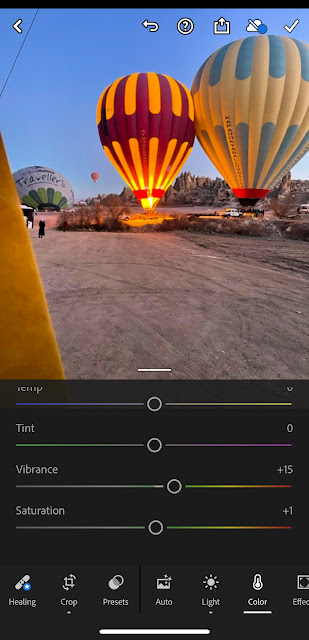




Comments
Post a Comment